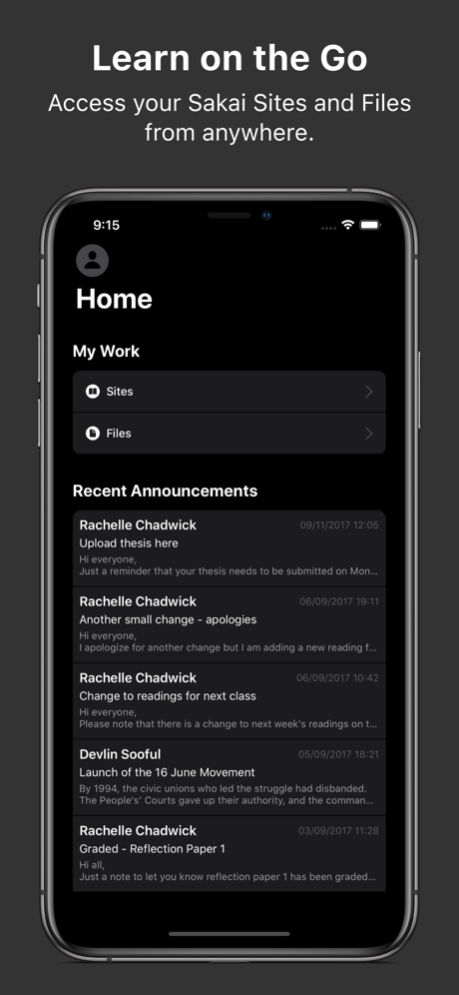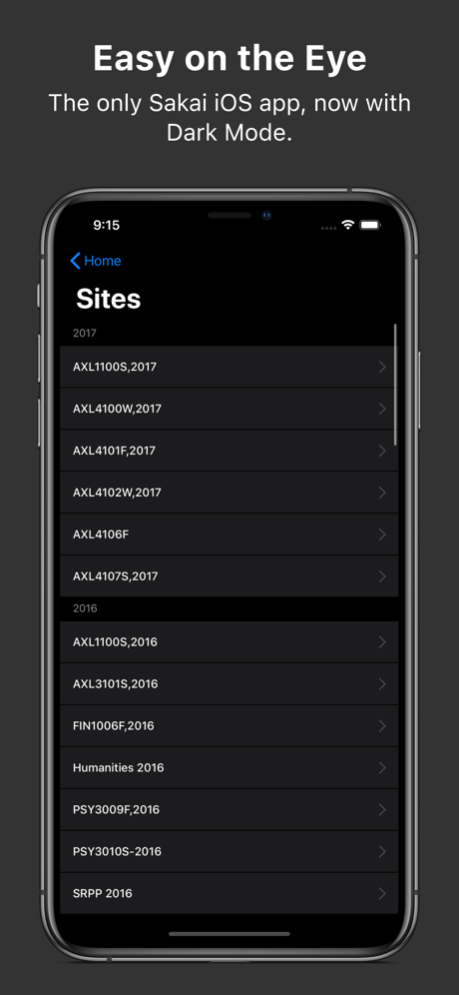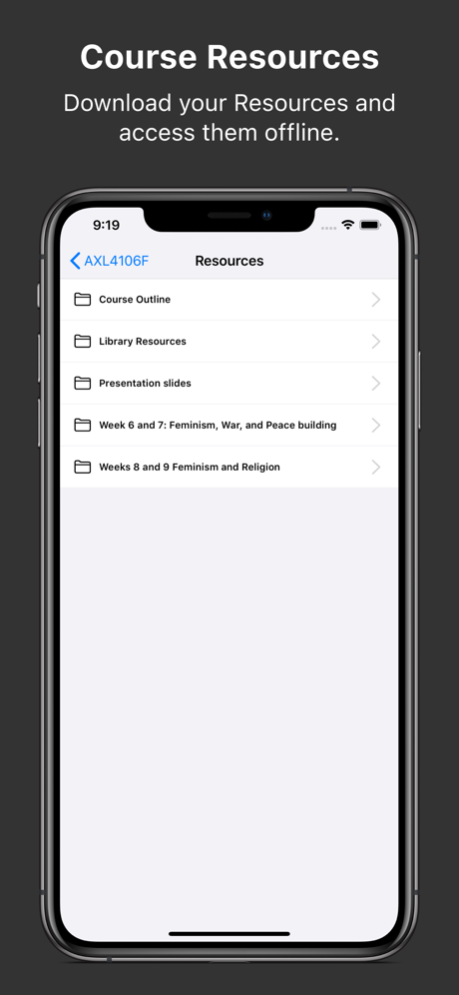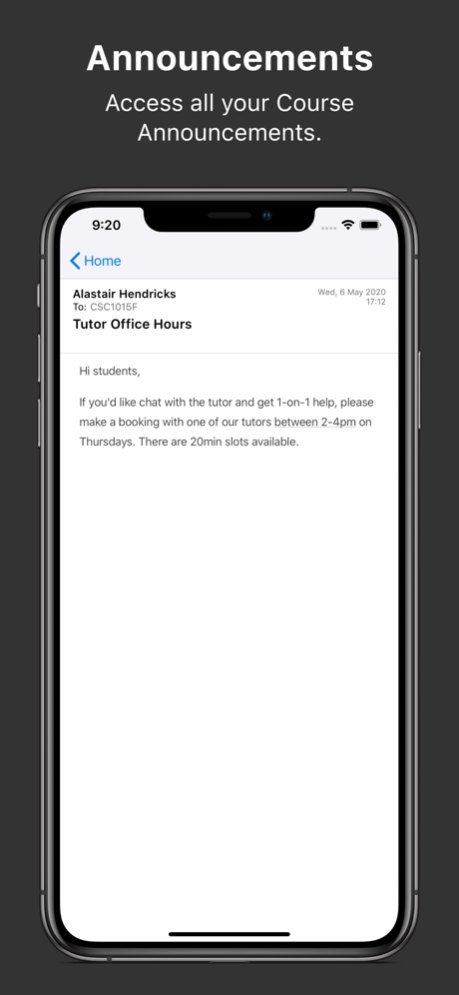Nounce - Sakai e-Learning 1.2.0
Continue to app
Free Version
Publisher Description
Connect to your university or school e-learning system using Nounce and enjoy new learning experience. Now supporting Vula at UCT, Wits-e, and iKamva at UWC.
Nounce seamlessly connects you, the student, with your education portal at multiple universities, colleges and schools. Being in control of your studies has never been easier.
Nounce offers various features to enhance your learning experience:
• Stay up to date with course announcements.
• Instant access to your online resources, straight from your iPhone.
• Chat with your peers in the Chat Room.
• Access all your Sakai tools on the go.
Nounce aims to create the best e-learning-support experience for you. We're working hard on rolling out new features to allow you to study remotely.
Nounce supports the following universities and schools:
- University of Cape Town (Vula)
- University of The Witwatersrand (Wits-e)
- University of the Western Cape (iKamva)
Using Sakai and looking to include your university or school in Nounce?
Contact us on nounce@alihen.xyz and we'll make it happen.
Nounce unaffiliated with the Sakai Project the learning institutions offered in this app and offers Nounce as a 3rd party application.
Jul 20, 2020
Version 1.2.0
This update includes:
- A new look and feel, with Dark Mode support
- Offline file browser support
- Stability improvements
About Nounce - Sakai e-Learning
Nounce - Sakai e-Learning is a free app for iOS published in the Kids list of apps, part of Education.
The company that develops Nounce - Sakai e-Learning is Alastair Hendricks. The latest version released by its developer is 1.2.0.
To install Nounce - Sakai e-Learning on your iOS device, just click the green Continue To App button above to start the installation process. The app is listed on our website since 2020-07-20 and was downloaded 1 times. We have already checked if the download link is safe, however for your own protection we recommend that you scan the downloaded app with your antivirus. Your antivirus may detect the Nounce - Sakai e-Learning as malware if the download link is broken.
How to install Nounce - Sakai e-Learning on your iOS device:
- Click on the Continue To App button on our website. This will redirect you to the App Store.
- Once the Nounce - Sakai e-Learning is shown in the iTunes listing of your iOS device, you can start its download and installation. Tap on the GET button to the right of the app to start downloading it.
- If you are not logged-in the iOS appstore app, you'll be prompted for your your Apple ID and/or password.
- After Nounce - Sakai e-Learning is downloaded, you'll see an INSTALL button to the right. Tap on it to start the actual installation of the iOS app.
- Once installation is finished you can tap on the OPEN button to start it. Its icon will also be added to your device home screen.